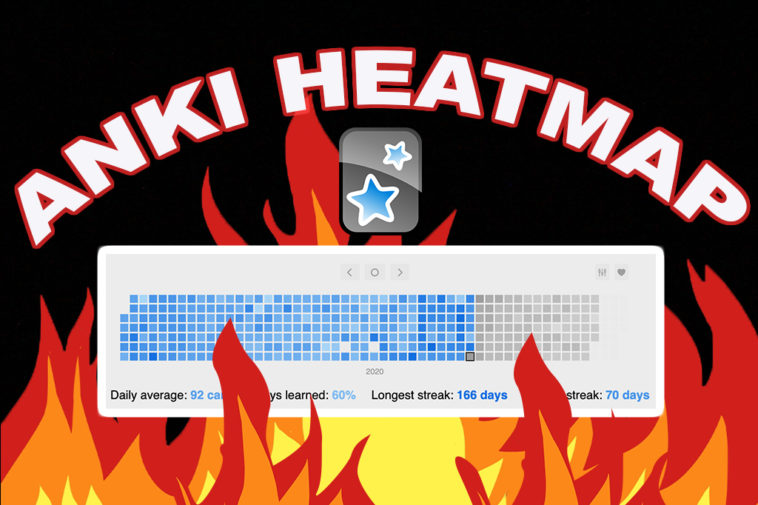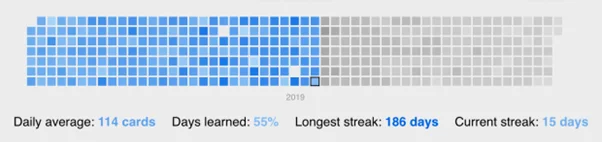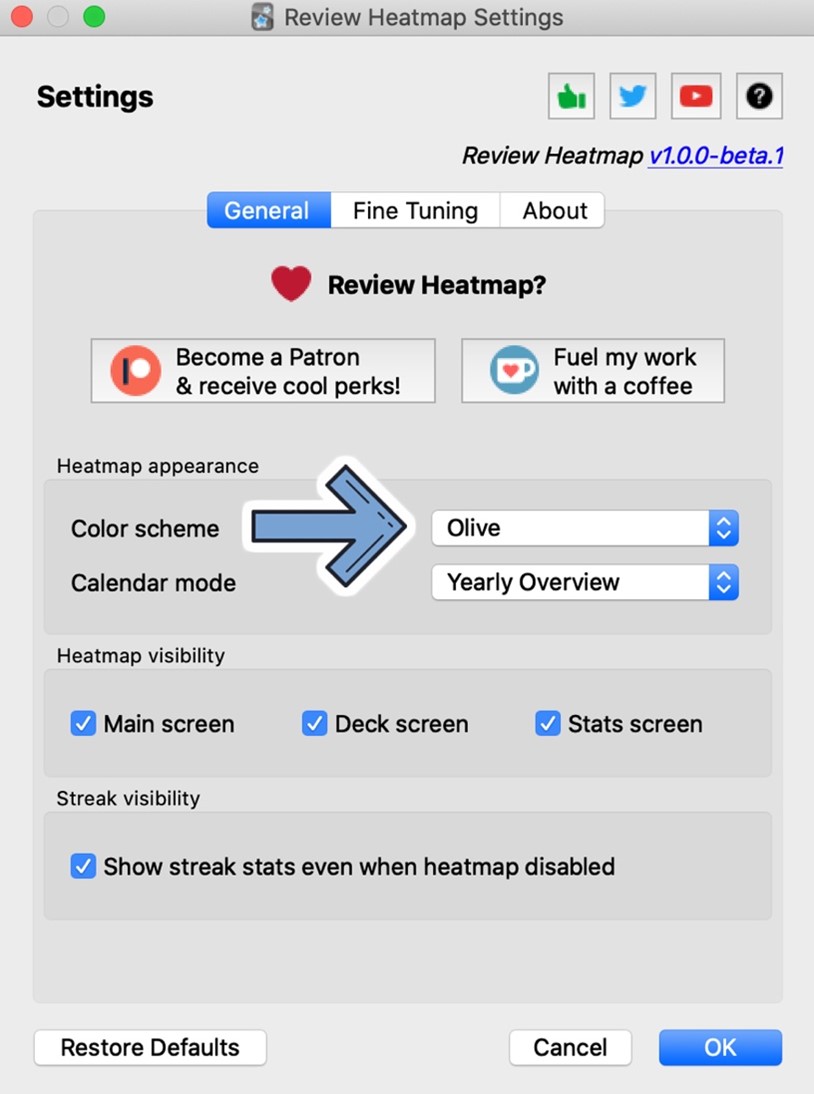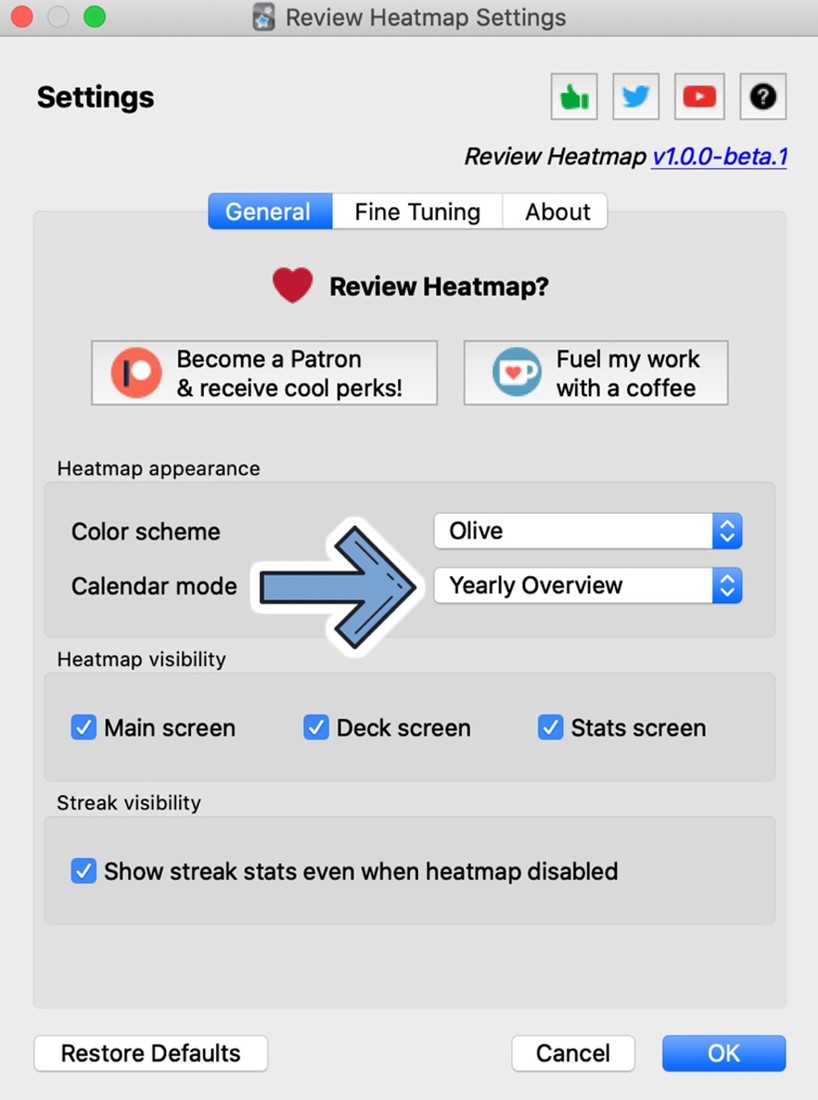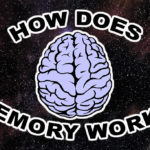When it comes to staying focused on working with Anki, Review Heatmap is the perfect add-on! It will help you avoid procrastination.
What is Anki?
Anki, which means memorization in Japanese, is a free flashcard study tool that uses spaced repetition, a cognitive technique that has proven effective in acquiring an increased capacity to retain information, thus long term memory.
Released in 2006, this software uses one of the most powerful algorithms when it comes to spaced repetition: the SM2 algorithm. It is a program made in the ’80s and then modified to implement flashcards. The principle is simple; flashcards reappear depending on their age and your ability to answer your questions. So you can learn new concepts in record time and while having fun.
Anki offers different Add-ons. Among other things, they allow you to improve your experience on the software and help you fight against procrastination while optimizing your time and organizing yourself.
What is Anki Review Heatmap?
How To Change The Color Of Heatmap In Anki?
With Review Heatmap add-on it is possible to change the color theme. You have 5 options available: lime, olive, pink, blue and orange.
If you proceed as following, you’ll be able to pass from one to another:
Step 1
From the menu > Select TOOLS > Review Heatmap option.
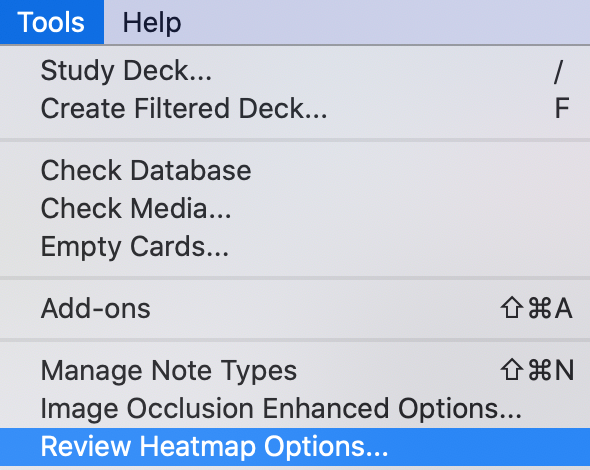
Step 2
Select your favorite color scheme