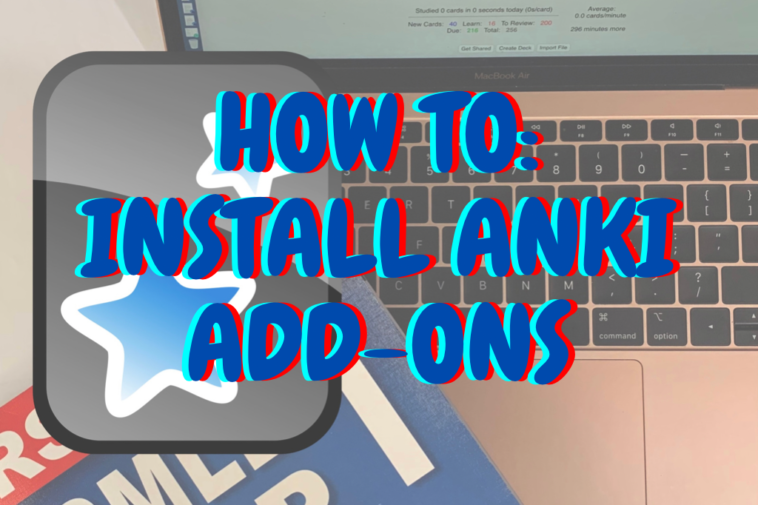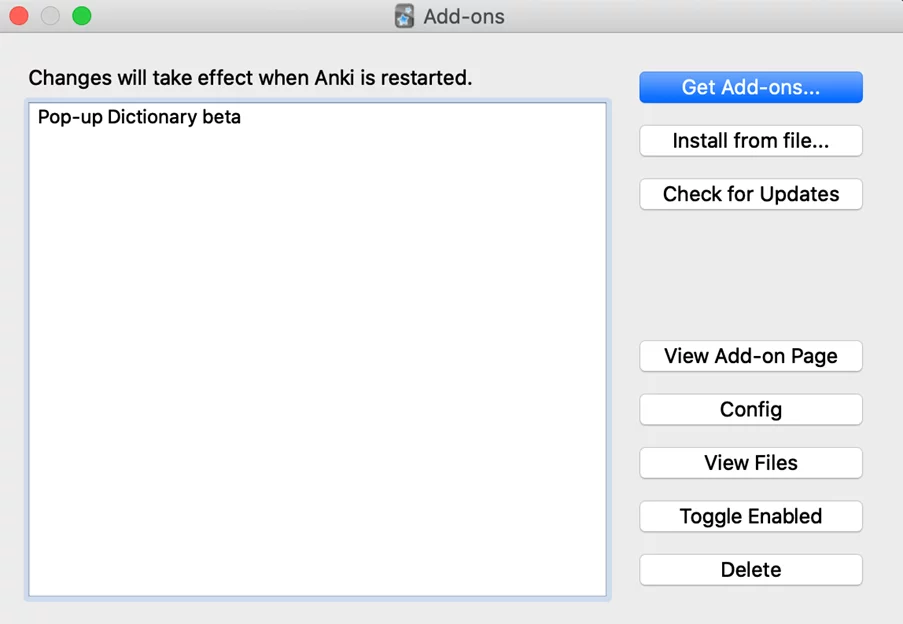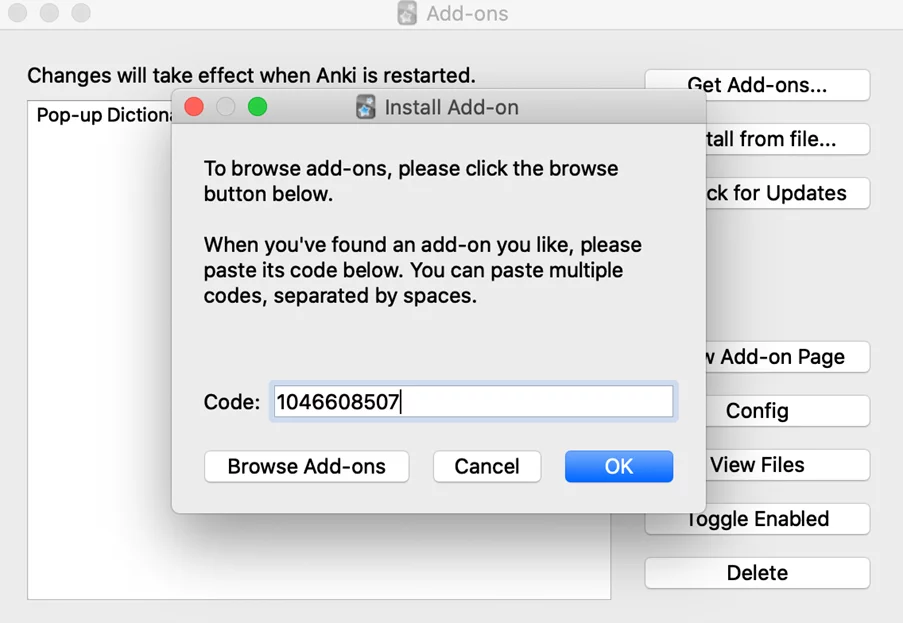To install add-ons on Anki you must proceed as follows:
Step 1
First, you will have to go to the Anki menu bar, select “Tools” then “Add-ons”.
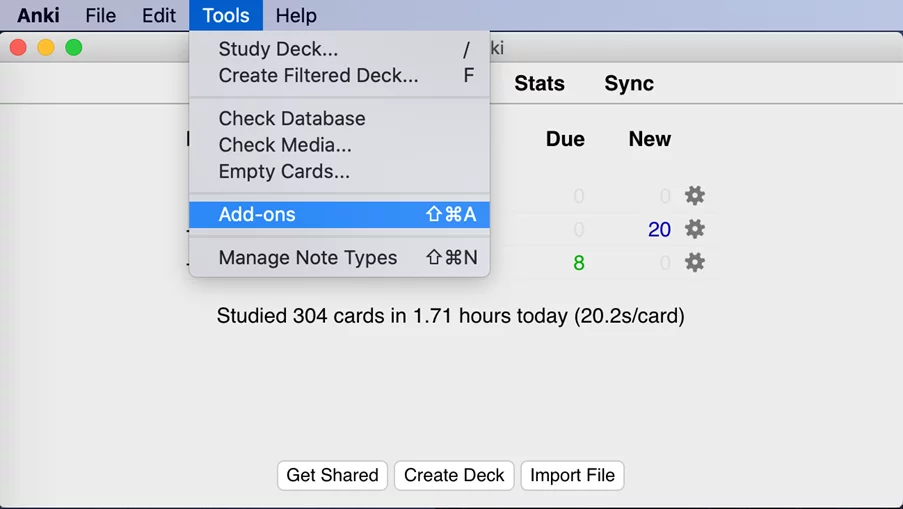
Step 2
Final Step
By clicking on “OK”, Anki will notify you that the download is complete.
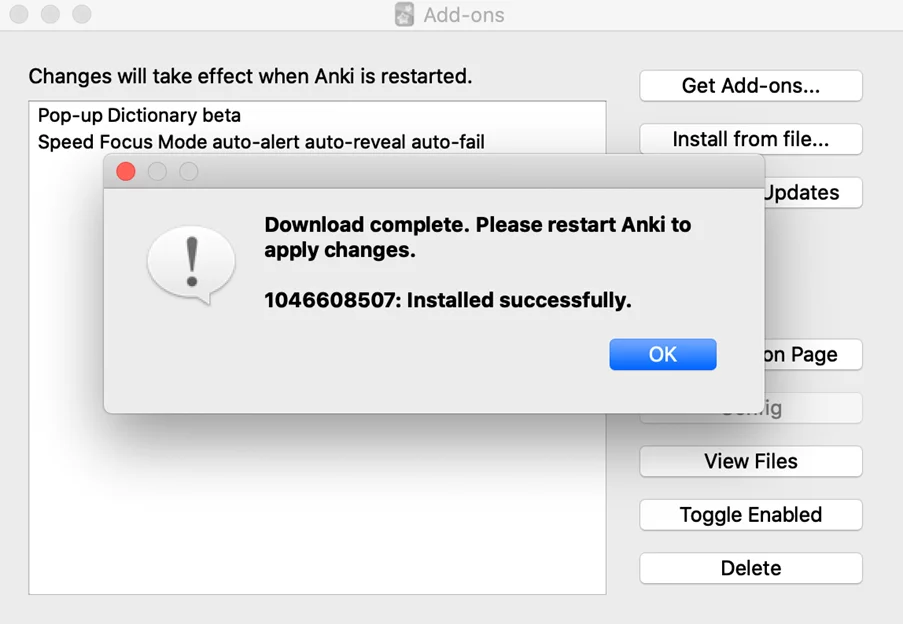
Finally you’ll have to click a second time on “OK” and you will be able to benefit from the add-on thus downloaded.